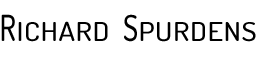Printing Images
Having just spent the last two days preparing and printing images for an couple of upcoming exhibitions, I thought I would do a short blog post on why I enjoy seeing the final image in print form. It’s alright seeing the image on the computer screen but you can’t beat seeing the final printed image…
…knowing that it is going to go into a frame and be hung on the gallery wall. to be viewed.
It’s worth all the work in preparing and printing and then mounting the printed images. I always print from Photoshop and once I have sized the image on the canvas I apply some sharpening as the final output stage. The amount can vary but I always check to see the effect the amount of sharpening to the image is having at 100%. Its not easy to know the exact amount but with practice you can usually judge what is the right amount.
Before I do any printing, I always set my monitor to a print calibration profile which I have stored. Having done a lot of research and testing I find that these settings give me the results of what I see on the screen matching what the print output produces. These settings are White point: D55 and intensity: 90 cd/m2
My current printer is an Epson P800 and I am very pleased with the output I get from it. When printing monochrome images, I use the Epson black and white print driver which gives great results for monochrome. (Don’t forget to turn off the “Photoshop manages the colours” setting in the print dialogue).
My current paper choice is Epson Traditional Photopaper Soft Gloss. This has a Fiber Photo Paper Base of 300 gsm. The results from this paper are really good and it produces great results both in colour and also black and white.
A few of the images going to the exhibitions